DBCA: Registering a database with OEM Cloud Control during creation
When you create a database using Database Creation Assistant (DBCA), there is this screen “Specify Management Options”. For my test database on VMs I choose “Enterprise Database Express” as a simple standalone-management option most times. But there is this other option “register databases with cloud control” – I’ve never used this option before, I always used target discovery and promotion in OEM Cloud Control.
But when you want to use this option, there are these four data field which have to be entered:
- EM Host
- EM Port
- EM Admin User
- EM Admin Password
The first is obvious. The second is the upload port of your OEM Cloud Control (repository port). You can find this port when checking the status of the OEM agent on your database server (of course, a running OEM agent on your database server is a prerequisite for this procedure):
oracle@dbserver:~/ [emagent13c_a] emctl status agent
Oracle Enterprise Manager Cloud Control 13c Release 3
Copyright (c) 1996, 2018 Oracle Corporation. All rights reserved.
Agent Version : 13.3.0.0.0
OMS Version : 13.3.0.0.0
Protocol Version : 12.1.0.1.0
Agent Home : /u00/app/oracle/product/agent13cr3/agent_inst
Agent Log Directory : /u00/app/oracle/product/agent13cr3/agent_inst/sysman/log
Agent Binaries : /u00/app/oracle/product/agent13cr3/agent_13.3.0.0.0
Core JAR Location : /u00/app/oracle/product/agent13cr3/agent_13.3.0.0.0/jlib
Agent Process ID : 10254
Parent Process ID : 9533
Agent URL : https://dbserver.domain.local:3872/emd/main/
Local Agent URL in NAT : https://dbserver.domain.local:3872/emd/main/
Repository URL : https://oemserver.markusdba.local:4903/empbs/upload
Started at : 2019-04-18 23:02:08
Started by user : oracle
Operating System : Linux version 4.14.35-1844.4.5.el7uek.x86_64 (amd64)
Number of Targets : 26
Last Reload : (none)
Last successful upload : 2019-04-18 23:07:10
Last attempted upload : 2019-04-18 23:07:10
Total Megabytes of XML files uploaded so far : 0.04
Number of XML files pending upload : 0
Size of XML files pending upload(MB) : 0
Available disk space on upload filesystem : 46.40%
Collection Status : Collections enabled
Heartbeat Status : Ok
Last attempted heartbeat to OMS : 2019-04-18 23:08:15
Last successful heartbeat to OMS : 2019-04-18 23:08:15
Next scheduled heartbeat to OMS : 2019-04-18 23:09:15
Agent is Running and Ready
So in my case, the port is 4903. For EM Admin user and password I choose SYSMAN:
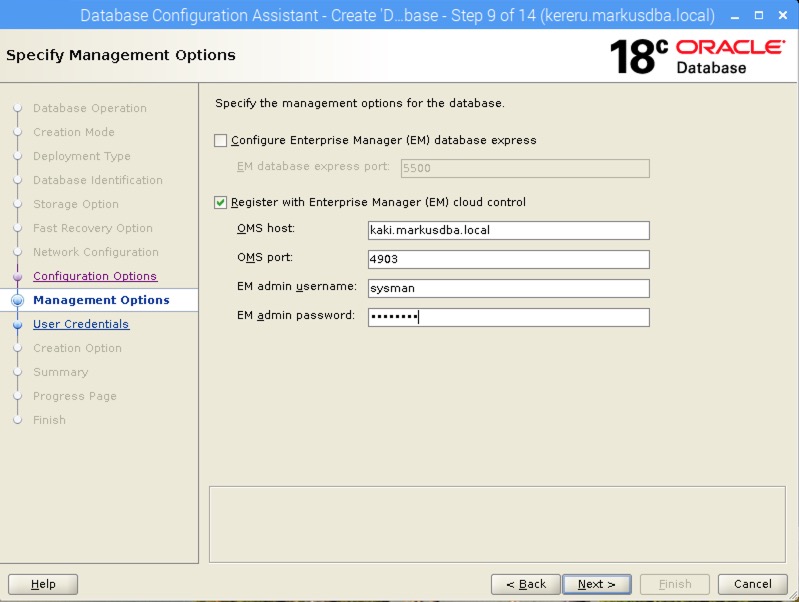
And after DBCA has completed its work and the database is ready, you’ll find the database as a target in your OEM cloud control. No target discovery, no target promotion.
And – on the other hand – when you delete a database with DBCA, you can remove the OEM target, too:
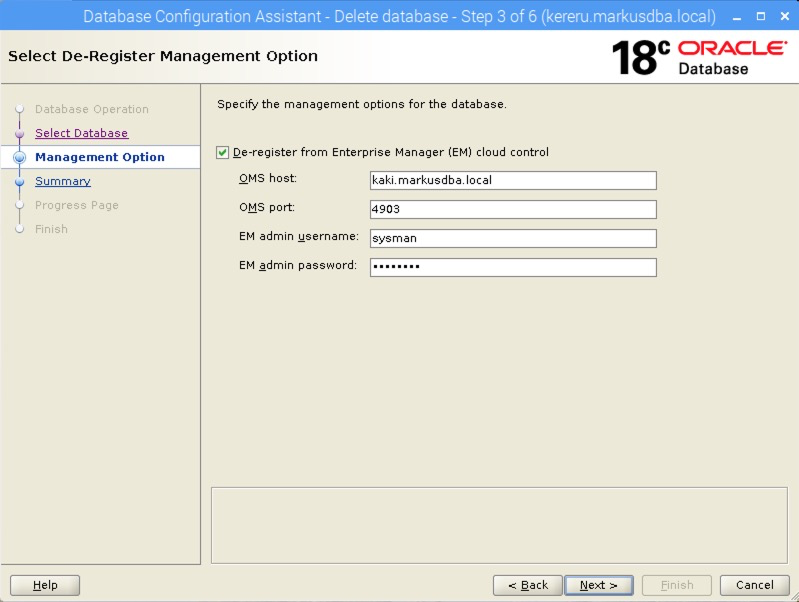
Ad (Amazon Link):