Monitoring Oracle Database 18c XE with OEM Cloud Control?
Some time ago, a customer asked me, if it possible to monitor Oracle Database 18c Express Edition (XE) with OEM Cloud Control. And – in short – it’s possible and as easy as with the other database editions.
There are no patches available for Oracle Database 18c Express Edition, so the XE database is usually not used in production environments which are monitored with OEM Cloud Control. Security issues will not be solved, and that’s a no-go on production-systems. But there are rare ocassions that this is the case, e.g. a number of small “personal” databases for each developer.
So, let’s see if XE can be monitored with OEM Cloud Control.
Installing the agent
If there is no agent installed on your XE server, you have to install it. There is no difference in this step compared to installing the agent on other servers.
Promoting the XE targets
The agent recognizes the XE databases as a valid target, so they can be promoted for OEM:
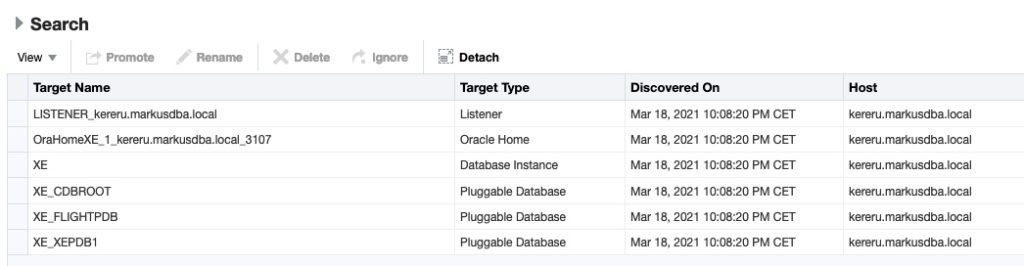
Before promoting the XE database you have to unlock the user DBSNMP and provide a password for the user. Once again, there is no difference in this step compared to other databases.
XE databases as targets in OEM Cloud Control
Your XE database will appear as a target in OEM:
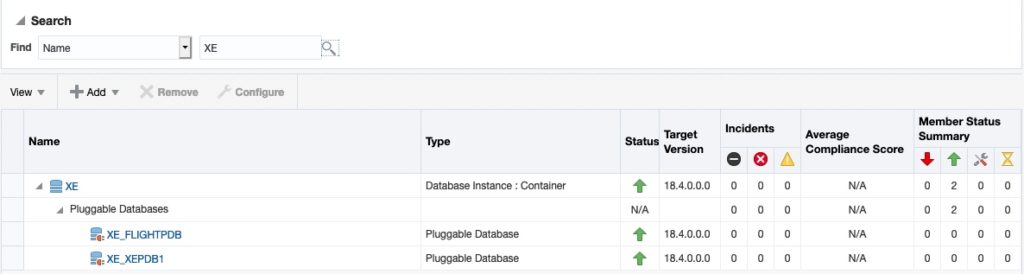
When selecting the database the typical startpage of a database will appear:
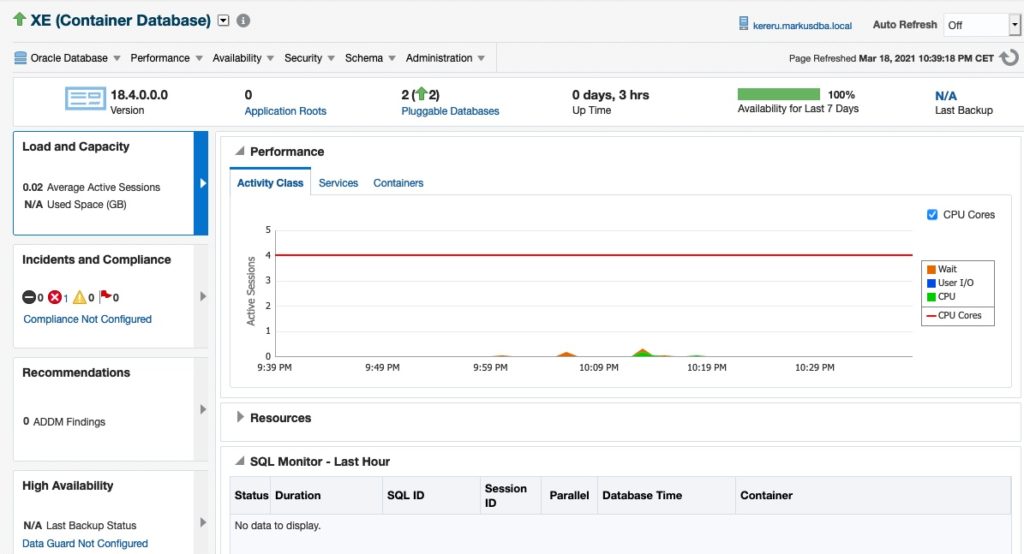
But due to the limited functionality of the XE database (no packs, like Diagnostic Pack and Tuning Pack), no DataGuard you can use only a small part of the OEM functionality for your XE database.
Basically, integrating XE as a monitoring target in OEM Cloud Control is as simple as with all the other database editions (EE and SE2). So it’s not really worth while writing a blog post about it. But just in case another customer asks me the same question, I can direct him/her to this post. 🙂
Amazon-Partner-Link: