DBCA (12.2) template for the Enterprise Manager Cloud Control 13c Release 2 repository DB
Enterprise Manager Cloud Control 13c Release requires a repository database, which can be either Oracle 12c Release 1 (12.1.0.2) or Oracle 12c Release 2. Unfortunately, Oracle provides only templates for Oracle 12c Release 1 on Technet (http://www.oracle.com/technetwork/oem/enterprise-manager/downloads/db-templates-3233309.html). So I created my own template from my small Linux-based OEM Repository database (12.2, Non-CDB).
Disclaimer: provided without any warranty. You can use the template at your own risk. Test it before using it in production environments.
Instructions:
- Download the template em132_template_for_rdbms_122_small.dbt
- Unzip the downloaded file
- Copy the file em132_template_for_rdbms_122_small.dbt into your $ORACLE_HOME/assistants/dbca/templates directory
- Start the Database Creation Assistants (dbca)
- Choose “Create Database” –> “Advanced Configuration”
- The template is named “EMREP122 small v2”
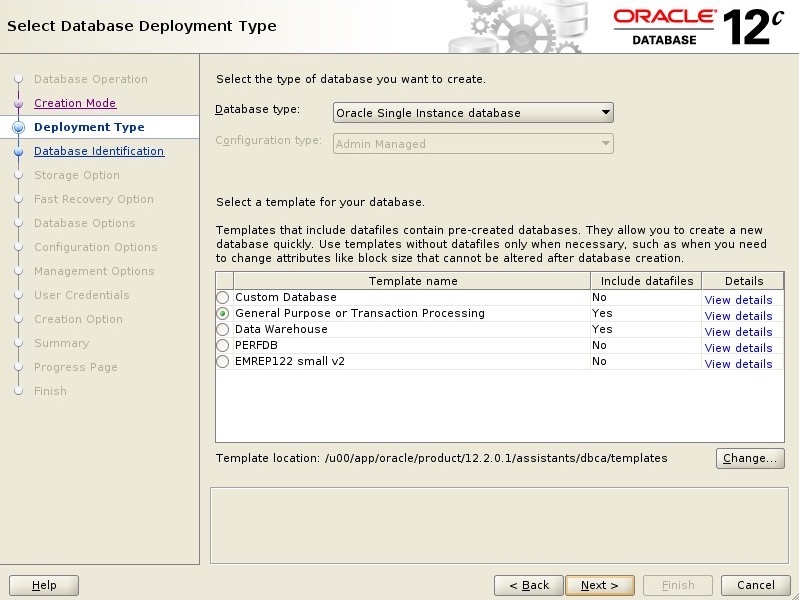
Some information on the database configuration:
- 16 GB SGA
- 6 GB DB Cache Size
- 6 GB Shared Pool Size
- Database files located in /u01/oradata/<DBNAME> – you may need to change the file names and directories
- 3 Redolog Groups with 2 members, 500 MB each
- Character Set AL32UTF8
- based on a Linux database (OL 7.4)
Once again:
Disclaimer: provided without any warranty. You can use the template at your own risk. Test it before using it in production environments.
Ad (Amazon Link):